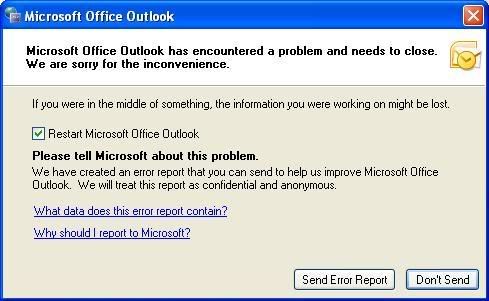Ketika Anda mencoba untuk memulai Word, Anda mungkin menerima pesan kesalahan berikut:
Microsoft Word has encountered a problem and needs to close. We are sorry for the inconvenience
Jika anda mengklik cick here pada message box, mungkin muncul kesalahan seperti ini :
App Name App Version Module Name Module Version
-----------------------------------------------------
winword.exe 9.0.0.3822 mso9.dll 9.0.0.3821
CAUSE :- Word diinstal pada komputer Microsoft Windows XP berbasis atau berbasis Windows Vista komputer, dan Word sudah diatur untuk menggunakan opsi kompatibilitas untuk sistem operasi Windows sebelumnya.
- Default template Normal.dot terjadi corrupted atau damaged
PENYELESAIAN :
METHOD 1 :
Untuk memperbaiki masalah ini "Microsoft Word has encountered a problem and needs to close. We are sorry for the inconvenience" menggunakan langkah-langkah berikut:
- Buka direktori MS Office %programfiles%\Microsoft Office\Office
- Klik kanan winword.exe dan pilih properties.
- Klik compatibility tab.
- Kosongkam semua check box, pilih OK
METHOD 2 :
Ikuti langkah berikut untuk sementara mengubah nama template Normal.dot untuk menentukan apakah itu adalah penyebab masalah "Microsoft Word has encountered a problem and needs to close. We are sorry for the inconvenience":
- Close all programs.
- Click Start, and then click Search.
- Click All files and folders.
- In the All or part of the file name box, type Normal.dot.
- In the Look In box, click My Computer.
- Click Search Now.
- For each instance of Normal.dot, right-click the file, click Rename, and then type OldNormal.dot.
- Close Search Results, and then start Word.
Apabila Word memulai tanpa pesan kesalahan, penyebab masalah adalah Normal.dot rusak. Ketika Word memulai, Word membuat Normal.dot baru untuk mengganti file diubah namanya. Jika Anda disesuaikan Normal.dot lama Anda, Anda harus kembali melakukan semua modifikasi untuk memulihkan opsi favorit Anda.
Demikian cara ampuh mengatasi "Microsoft Word has encountered a problem and needs to close. We are sorry for the inconvenience"

Judul: Cara Ampuh mengatasi "Microsoft Word has encountered a problem and needs to close. We are sorry for the inconvenience"
Rating: 100% based on 99998 ratings. 5 user reviews.
Ditulis Oleh 9:23 PM
Rating: 100% based on 99998 ratings. 5 user reviews.
Ditulis Oleh 9:23 PM