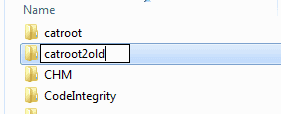It is not possible to disable the connection at this time. This connection maybe using one or more protocols that do not support Plug and play, or it may have been initiated by another user or the system account.
Solution 1
Thanks to Jerry for this fix.1. Start komputer di Safe Mode dengan menekan F5 tepat sebelum logo windows muncul..
2. Buka My computer dan arahkan ke C:\Windows\System32.
3. Rename catroot2 folder menjadi catrootold.
4. Restart komputer.
Solution 2
1. Click Start > Run, type cmd kemudian click OK.2. Type netsh winsock reset catalog dan tekan Enter.
3. Type netsh int ip reset reset.log dan tekan Enter.
4. Restart komputer.
Semoga kedua cara ini bisa memecahkan masalah Windows XP: Unable To Disable Local Area Connection. Error “It is not possible to disable the connection at this time.”
source : technipages
Judul: Windows XP: Unable To Disable Local Area Connection. Error “It is not possible to disable the connection at this time.”
Rating: 100% based on 99998 ratings. 5 user reviews.
Ditulis Oleh 8:26 AM
Rating: 100% based on 99998 ratings. 5 user reviews.
Ditulis Oleh 8:26 AM